Cybersecurity and protecting yourself when remote
Working remotely can have its challenges, especially when it comes to protecting sensitive information. Over 67,500 cybercrime breaches were reported during the 2020-21 financial year, with an increase of 13% from the previous year. So it’s important to implement a few basic habits to keep your information safe, and confidential from potential hackers.
Here’s a snapshot of some of the ways you can protect yourself, and your data while working from home:
- Secure your passwords: Gone are the days of using the same password across all of your online accounts. Use a unique password for your work and personal account, ensuring it’s well protected.
- Start using a VPN: A VPN (Virtual Private Network) ensures that your data is kept safe from potential hackers, and especially if you work with sensitive or confidential data.
- Deleting sensitive information: Make sure that you don’t leave sensitive information accessible on your home computer. When you’re finished with a task for the day, get into the habit of updating this into the cloud or drive that you’re using.
- Update your devices: The easiest way to keep your information safe is to update your device – it can take some time , but it’s worth it in the long run!
Switching from a full-time in-office role to working remotely – even if it’s just a few days of the week – can be a big lifestyle change. Not only do you need to arm yourself with these cybersecurity tips, but you should also make sure your insurance policy provides adequate cover. Update your home and contents insurance to protect your valuable work devices in this new age of hybrid work.
It’s not just hackers you need to be aware of. In the age of hybrid and remote work, your family and kids are just as susceptible to cybersecurity threats. Keep everyone in the house educated about online security with these tips.
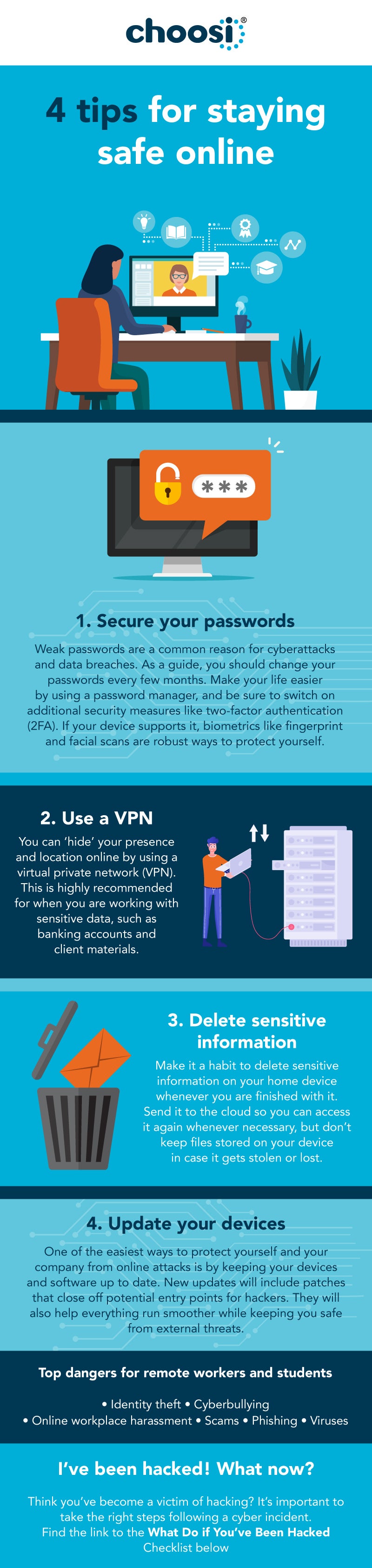
Links/Sources:
Secure your password
Use a VPN
Delete sensitive information
Update your devices
Checklist: What to do if you think you’ve been hacked
24 Dec 2021